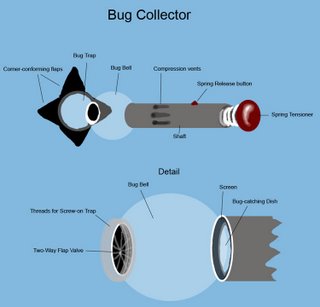Happy Birthday to Me!
Okay, that sounds really pretentious, but that's not how I mean it. You see, I have a new computer! Big deal, you might say, but this is my first new computer since I was 18! That's not to say that I've had the same computer for the last 12 years, but every machine I've had since the one I bought with Aunt Lucille's college money has been a hand-me-down, bought for a couple hundred or pulled back from the dumpster. That's not counting the tabletPC I have, but I'm not counting that, since it's more of a tool than a computer (albeit an expensive one), it was a refurb, and it broke right when its very short refurb warranty expired. Boo.
The current hand-me-down was a maxed-out Sony that had trouble walking and chewing gum at the same time, and it was beginning to fail in frustrating ways. So up rolls my birthday, and Kim green lights me to build a new one.
Since Todd's thinking about building a new computer, too, I documented the nativity:
"Silence is Beautiful"

I wouldn't say I did a lot of research before buying the pieces of the computer - I just went on a few review sites and got a sense for what brands performed well consistantly. When it came to cases, Antec seemed to be a class leader, so I made them my first choice. They had cases ranging from $60 to $200 (all including at least one fan and a power supply with the case), but I chose this guy for $120. He's a looker with his black piano finish and clean lines, and he's modest (no see-thru panels on the side, not too much bling on the front), well built (solid metal construction, except the door on the front), and has plenty of room for expansion.

Take a look inside. Three 5.25 bays, two external 3.5 bays, and 5 internal 3.5 bays. Even better, the internal bays (in the bottom right) are unobstructed, face outward, and are rail mounted. I've changed hard-drives more than anything else in past computers, so this was a big selling point for me. In the upper left is a 450W powersupply, which is more than generous to supply even all 10 bays, if necessary. The big black thing on the left is an adjustable exhaust channel that sits over the CPU and funnels the heat out of the box instead of letting it loiter in the box.
And they're right! The box is very quiet. I had a server before that was noisy - it had two large fans that let you know they were running, but when those SCSI drives spun up, it sounded like a jet engine! That put the steady background hum of the Sony in a reasonable perspective, but this computer - he makes them all seem like chatter boxes. The refrigerator under my desk, with its gentle breeze of a radiator, drowns out the new computer.
Running Total: $120.
No Guts, No Glory

This is the real computer. I was planning on getting an AMD chip (cheaper, better performer than the Intel by popular acclaim) and an Asus motherboard (another class leader), and I had a pretty good idea of what I wanted - I wanted one of the older boards and chips, which would keep the cost way down and let me use my old dual monitor video card (which I had plunked nearly $300 down on a couple of years ago!). But while I was at Fry's, I realized that violated my plan of getting a long-term upgradable computer, so I ended up deciding on the newest mobo (this one is an AM2, as opposed to a socket939 or socket754) and entry-level components to go with it. The Asus was out of stock, so I chose this Gigabyte GA-M51GM-S2G (AMD AM2, 800 Mhz FSB, Max 16GB memory support, onboard video and audio, IDE and SATA support, etc. etc.: $100), the AMD Athlon64 3800+ CPU ($200), and 2 1-GB OCZ memory boards (800 Mhz, Dual Channel, PC6400: $210). For an additional $9, Fry's put it all together and ran a POST on the build, to make sure none of the compents were bad. Since the thermal paste needed to seat the heat sink on the CPU was $10 by itself, but included in the POST test, I was quickly convinced this was a good idea. (Plus, it would have been a tragedy to get all of the pieces home only to find out something was bad and had to be returned!)

Even though the board had onboard video, it only supported one monitor, so I swung by Best Buy with a gift card in one hand and a 12% off coupon, and picked up this sweet little video card (256 MB, ATI-clone: $70 ($40 after discounts)). With drugs and violence advertised on the front panel of the box, how could I go wrong?
One last cost to keep me legal: an OEM license for Windows XP Professional ($149).
Running Total: $820
Putting It All Together
Word quickly spread through the house that the computer room was where the excitement was at, and I soon had more help than I knew what to do with.



At least Jenny was willing to stay up on her perch and keep a respectful distance.

For awhile.
I hit a few minor snags putting it all together, but nothing too bad.

I tried to get a little too clever snaking the IDE ribbons through the case, and ended up stripping one. But between the hard drives and the mobo and my box of supplies, I still had about 10 extra ribbons. No problem.

I spent a few minutes scratching my head over machine screws that didn't fit the threads until I realized the case had come with two sets of screws of the same color and size in the same bag - one set for mounting the mobo, and one for mounting the hard disks. No problem.

Before I knew it, I had it all together!

Since I'm tracking costs, I should mention that I pulled a 250GB IDE Hard drive from my old machine and bought another one last month from Best Buy when I saw it on sale for $70.

I did a little rearranging in my room, and fired it up. The POST (Power-On Self Test) passed, and I was into the BIOS. Huzzah!
Running Total: $890
0x0000007e:wtf?
Now it was time for Microsoft to join the party. Microsoft's pretty cool; I like to have him around because he knows a lot of people, but sometimes he's a real dick.

This was one of those times.
I kept trying to start windows, and I kept getting the blue-screen of death. Reboot. BSOD. Reboot. BSOD.
Luckily, I still had my old computer running; I hooked up the KMD Todd gave me a few birthdays ago, and scoured Second Brain for answers. this stop error, 0x0000007e, could mean all sorts of things, just like most of Microsoft's cryptic whispers. One site said, it's USB - unplug all of your USB, even if you're not using it. I did. BSOD. Another said, no, unplug PCI cards. I did. BSOD. Microsoft winked and said, hold the F7 key. I did. Microsoft smirked and gang-signed "BSOD". Bastard. The worse thing was, the parameters on the 0x0000007e error kept changing, so I couldn't lock onto a single driver that was causing the stop. Bastard! Then someone in the back said it could be the memory. I took out one of the chips and rebooted. BSOD. I swapped the chips. Wha???

Hooray!
Of course, this wasn't the end. I still BSOD'd a couple of times along the way, and once Windows had copied files and wanted to start installing, I was poinked on the head with a forefinger, and a 25-digit Product Key was demanded of me. What? This is OEM windows. I don't have one! I looked at the documentation; it said, "Look here for your key." I looked there. It said, "Your product key has already been removed and affixed to your computer by the manufacturer." Nice one, Microsoft. I'm the manufacturer, and I didn't put the key there. You suck. No more parties for you.
So, I went to Fry's again the next day on my lunch break, memory and OEM windows in hand. Fry's was very cool about taking back the memory, but they were pretty sure they couldn't take back the copy of Windows. "Maybe the product key was on the shrinkwrap?" they suggest. "That's where it usually is." "No way!" I boldy declare. "I would have seen it if it was there." After all, who's more likely to be wrong - Microsoft's five levels of quality control, or my eyes as they danced like merry lawn gnomes over the blizzard of shrinkwrap and packagine while I was preparing all of my shiny new components?
So I take my copy of Windows back with me to pick out new RAM. The salesguy suggests I step down a grade in speed, which ended up being a great idea, since the new 2GB of 667MHz chips cost $150 instead of the $210 800MHz chips! I decided to share some of the reclaimed wealth with my friend the new computer at home, and I bought a 3.5 floppy drive. Just in case I need to flash the BIOS, or something. (Some have suggested that flashing anything with your 3.5 inch floppy is rude and likely to get you slapped. I don't know what they're talking about.)

So now I have cool new "Turbo!" memory and a better pricepoint!
Final Total: $845 (plus tax)
Happily Ever After
The new computer works fabulously! Photoshop loads in 2 seconds instead of 2 minutes. I can run Firefox and iTunes at the same time without making either stutter! Even things I didn't expect to go faster, like uploading the images to this post in blogger, go in half or quarter the time. Yay! I can't wait to load up SimCity and see all of the shiny buildings!
On behalf of Albion (old computer/new server), Gaul (old noisy server), Tristan and Iseulte (defunct twin laptops), Taliesin (tablet), and Mabinogian (iPod), and ... "Kim" (laptop), welcome new computer Artoris!
Update
I fixed some formatting problems in the post. I also forgot to follow up on the Product Key for windows. It was in the trash, stuck to the shrink wrap, just like Fry's had said. Sorry, Fry's!